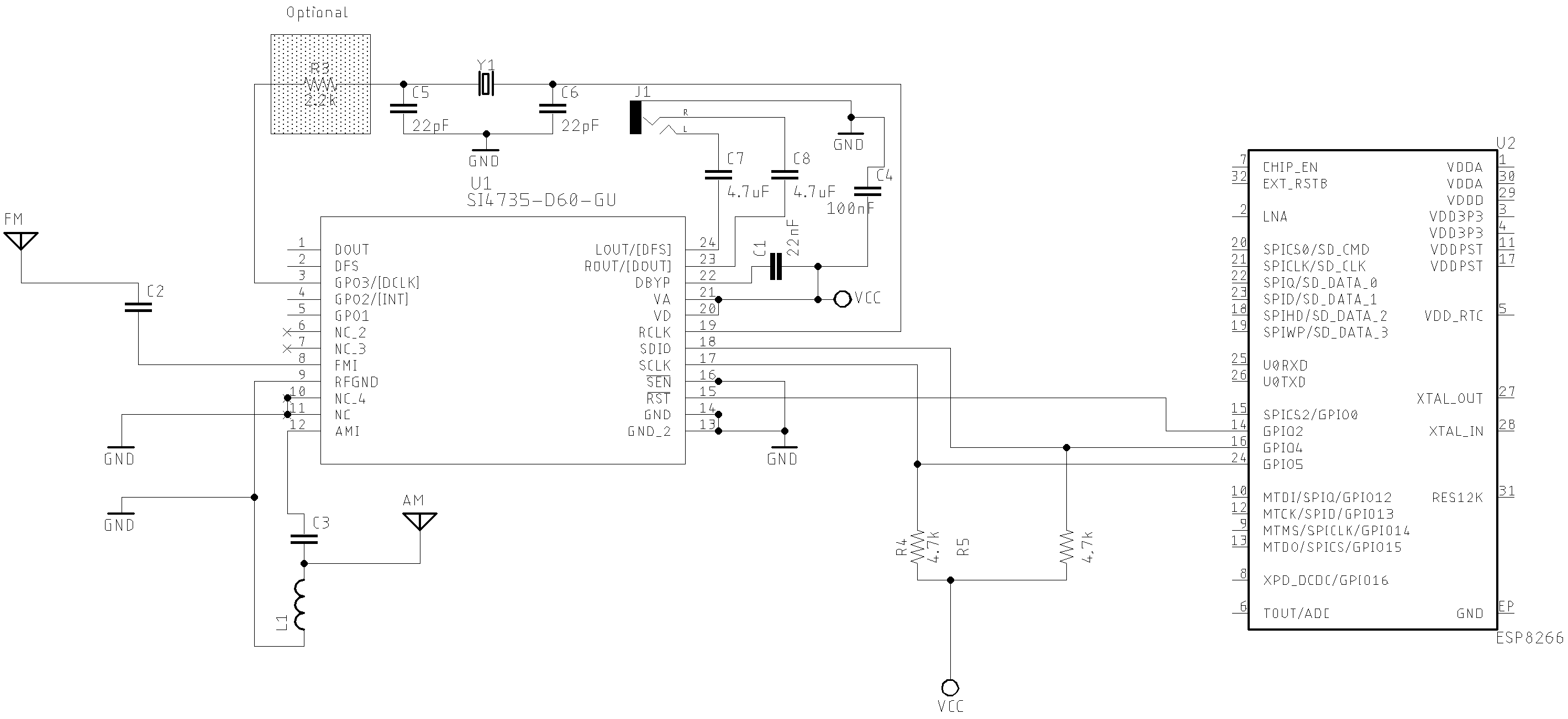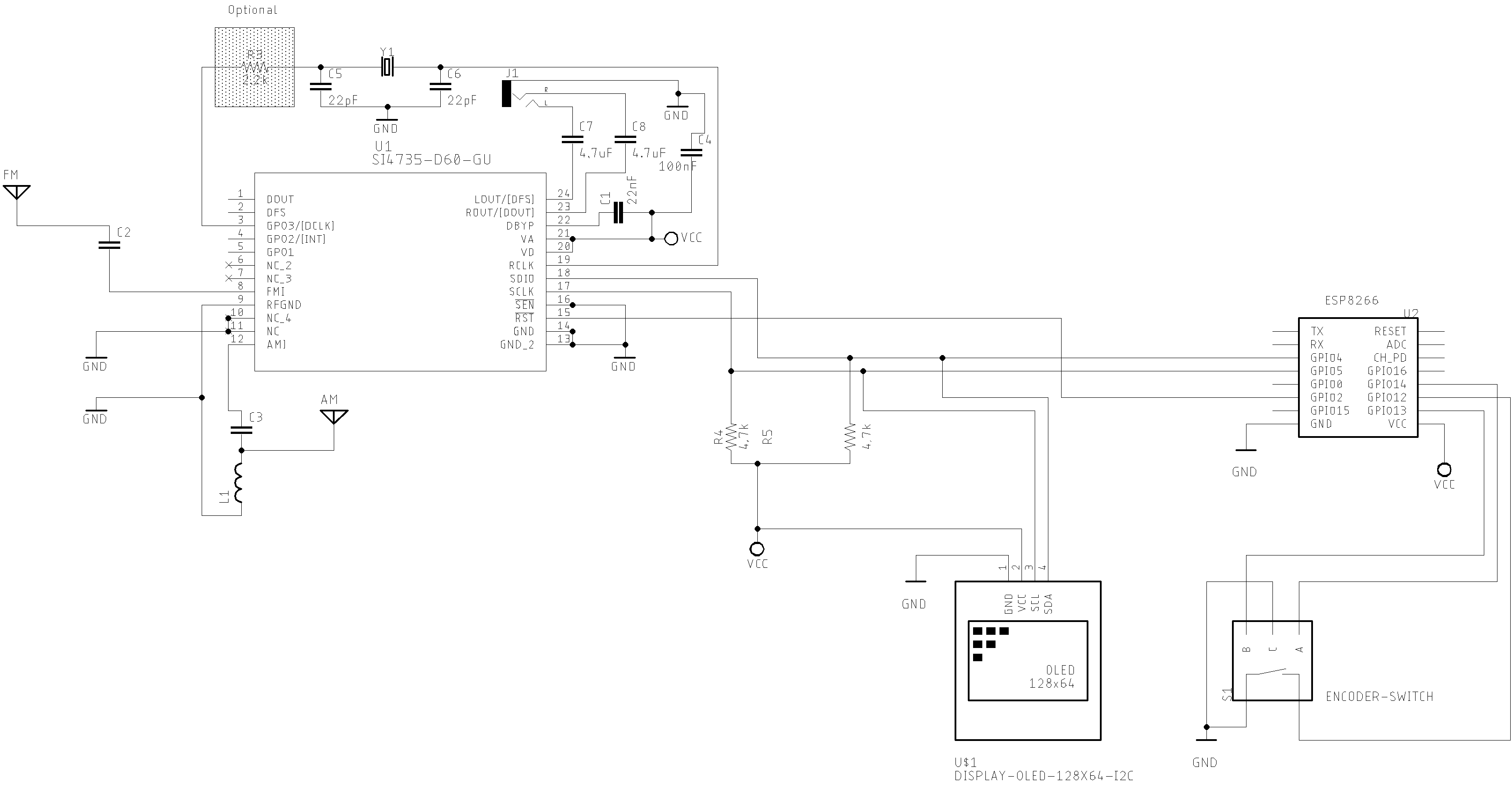ESP8266 (ESP-12F) and Si473X Arduino Library
The ESP8266 is based on a 32-bit RISC processor, low power consumption, up to 160 MHz clock speed, Wi-Fi integrated, 64K RAM, 512KB to 4MB flash memory, and 16 GPIO pins.
This folder show some examples with Si473X Arduino Library and ESP8266 platform.
Before starting compiling ESP8266 based sketches, you must configure your Arduino IDE. Follow the steps below:
- Install the last version of Arduino IDE
- Configure the ESP32 on Arduino IDE
- Open the Arduino IDE and select the Preferences… menu item.
- Go to Additional Boards Manager URLs: and add the URL: http://arduino.esp8266.com/stable/package_esp8266com_index.json
- After adding the ESP32 URL, go to Tools menu, select the Boards item and then select Boards Manager… option. Finally install ESP32 board.
- Install the PU2CLR SI4735 Arduino Library
- Go to Tools menu and select Manage libraries…. Finally install the PU2CLR SI4735 Arduino Library.
- Before compiling, select the ESP8266 Board on Arduino IDE. Go to Tools menu and select Board item. Then, select ESP8266 Arduino. Finally, select “Generic ESP8266 Module” or your specific ESP8266 board. You need to know what ESP8266 board you are using.
if you use the arduino-cli, you can follow the steps below:
$ arduino-cli config set board_manager.additional_urls http://arduino.esp8266.com/stable/package_esp8266com_index.json
$ arduino-cli core update-index
$ arduino-cli core install esp8266:esp8266
Example SI47XX_01_ESP12F_AM_FM_TOUCH_SERIAL_MONITOR
This sketch uses just the Serial Monitor as the human interface to test and validation of the Si473X Arduino Library on ESP platform. It can be very useful to test your circuit.
The main advantages of using this sketch are:
- It is an easy way to check if your setup is working
- You do not need to connect any display device to make your radio work
- You do not need connect any push buttons or encoders to change volume and frequency
- The Arduino IDE is all you need to control the radio
ESP8266 / ESP12F wire up
SI4732-A10 and SI4735-G60 wire up
| Si4735 | SI4732 | DESC. | ESP8266 (GPIO) |
|---|---|---|---|
| pin 15 | pin 9 | RESET | (GPIO2) |
| pin 18 | pin 12 | SDIO | (SDA / GPIO4) |
| pin 17 | pin 11 | SCLK | (SCL / GPIO5) |
ESP8266/ESP12F, OLED and encoder wire up.
| Device name | Device Pin / Description | ESP8266 |
|---|---|---|
| OLED | ||
| SDA/SDIO | GPIO4 | |
| SCL/SCLK | GPIO5 | |
| Encoder | ||
| A | GPIO13 | |
| B | GPIO14 | |
| PUSH BUTTON (encoder) | GPIO12 |
SI4732-A10 and ESP8266 prototype
ESP8266 Module
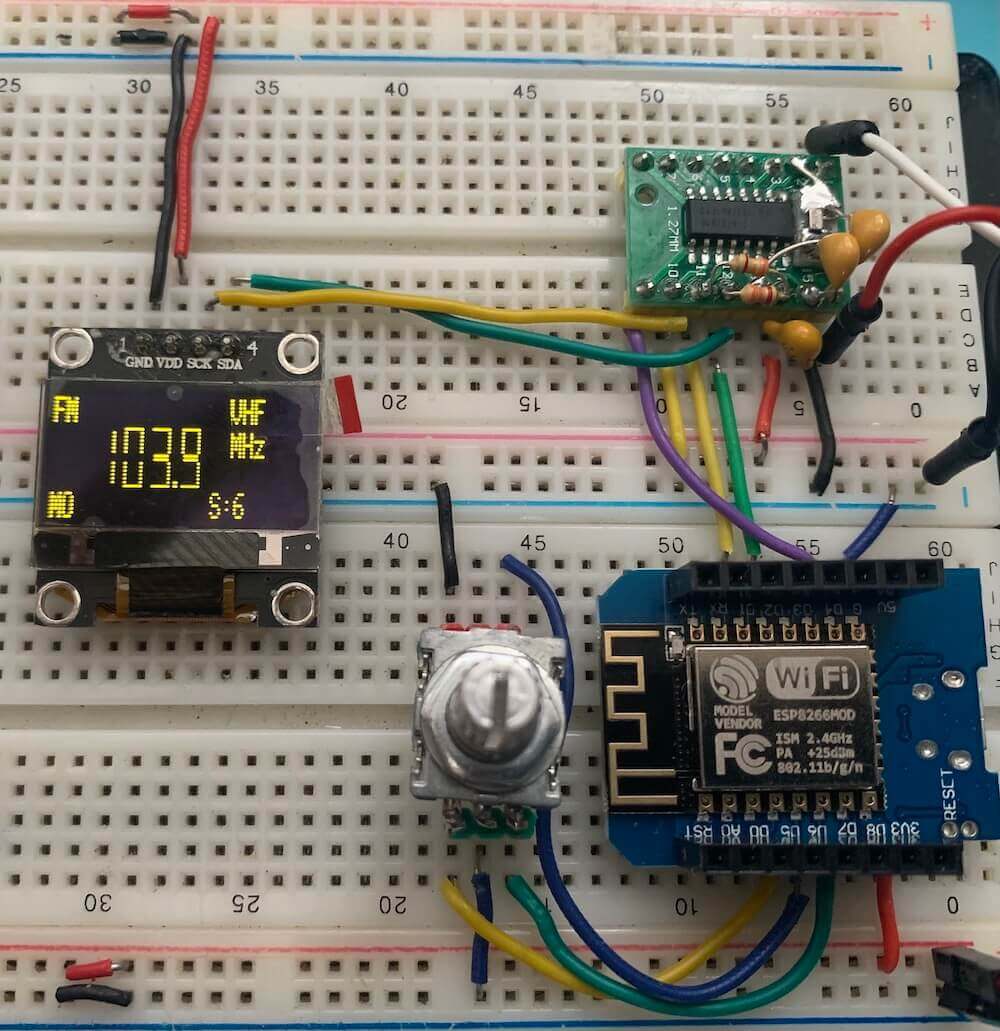
ESP8266 standalone ESP12F
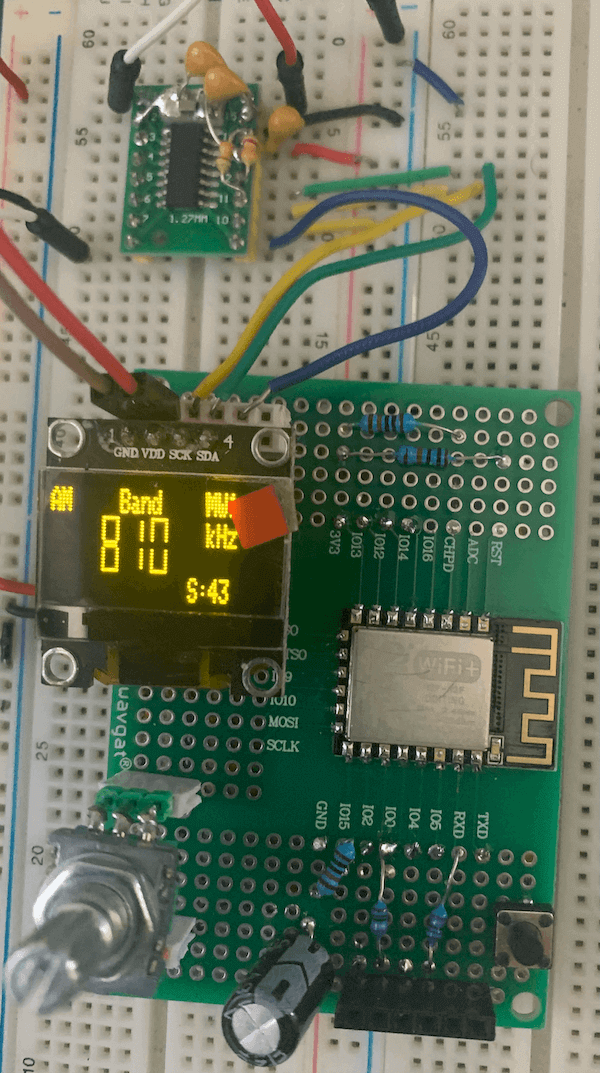
ESP8266 SCHEMATICS
Standalone ESP12F
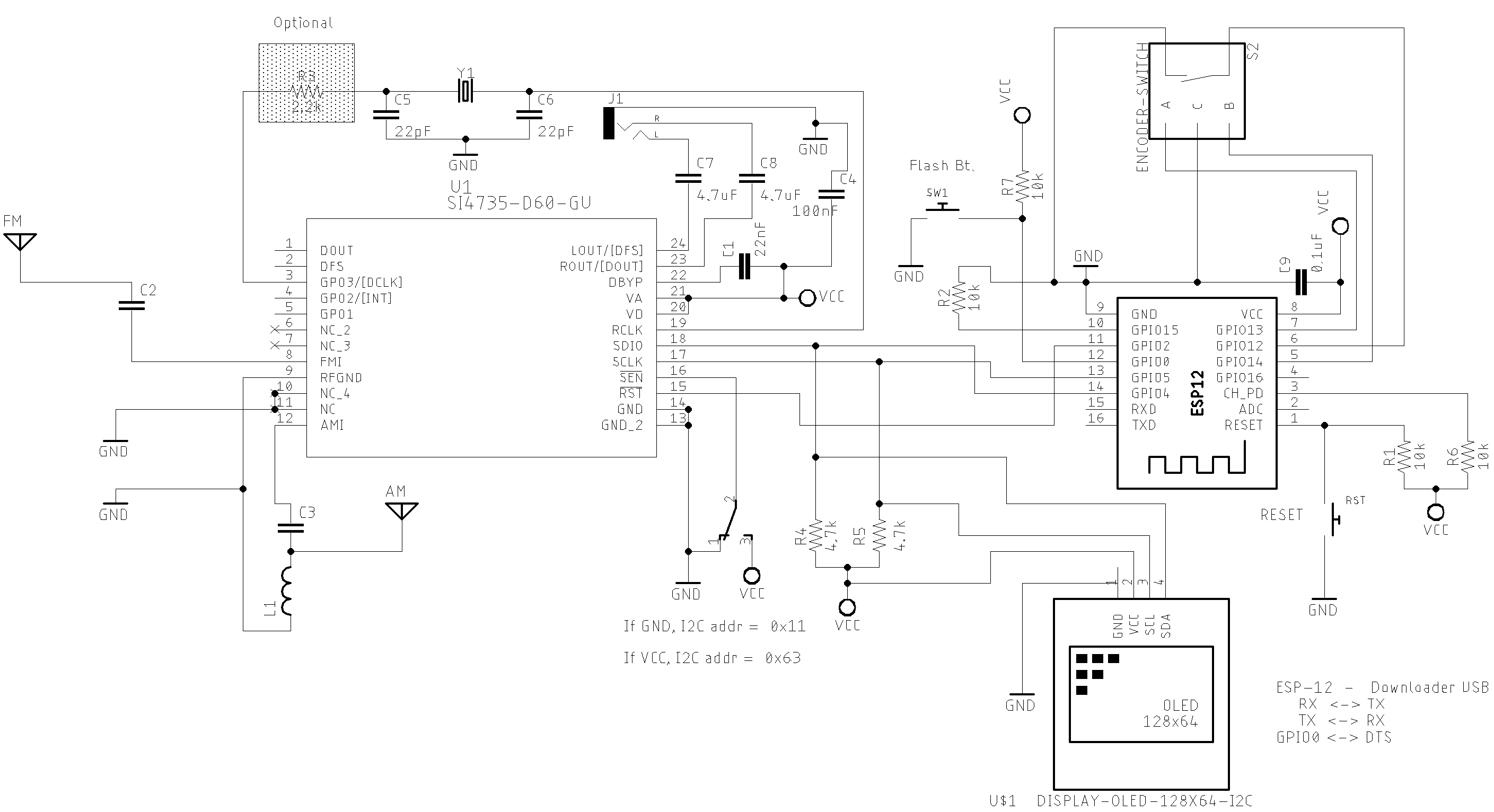
ESP8266 Generic Module